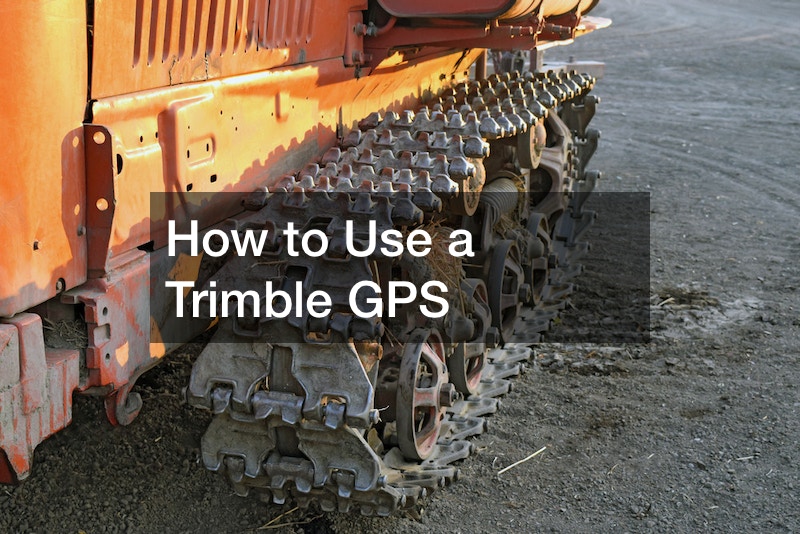The”Trimble GCS900 – Lane Guidance How-to” YouTube tutorial provides a comprehensive guide on utilizing lane guidance within the Trimble GCS900 system for precise road construction grading. This tool iThe system employs color-coded distinctions, representing different road features like the purple curb line, the black gutter line, and the top of the curb. Activating the lane guidance function allows users to select two lines, typically curb lines, facilitating the interpolation of surfaces beyond the curb line and ensuring accurate grading.
A notable feature highlighted in the tutorial is the ability to select a focus point. By choosing a focus point, users can effectively highlight the surface beneath the blade, streamlining the grading process to achieve specific surface profiles.
The tutorial emphasizes the practical application of this feature, particularly in tasks such as cutting curbs.
Throughout the video, the speaker underscores the adjustable and customizable nature of the lane guidance feature, encouraging users to explore its full potential. Despite its versatility, the tutorial notes that lane guidance is often underused in practice. Overall, the tutorial serves as a valuable resource for construction professionals looking to optimize their road grading processes using the Trimble GCS900, or Trimble GPS, lane guidance systems.